Guest Blog: James Gorski
Connect on Facebook: Designrfix

In addition to being the editor at designrfix and writing about tech, web and graphic design among other subjects, I love “unplug” and be outdoors hiking and enjoying nature. If you can’t reach me, it’s probably because where I am at doesn’t have cell phone reception.
Plugins are a wonderful part of the WordPress universe that allows you to extend your website’s functionality, change its appearance, and more, easily and without knowing a bit of code. While there are literally thousands of plugins, many of which are free, available in the WordPress plugin repository, the intention isn’t to use as many plugins as possible. The goal is to determine which plugins you absolutely need for the functionality you site requires.
With that in mind, there are a handful of plugins that can be very useful on any WordPress site and they are as follows.
Top 9 WordPress Plugins You Didn’t Know You Needed
Wordfence
Since WordPress is a popular content management system (CMS) used on almost 30% of the internet, security is an issue. WordPress offers a familiar file structure which can make it more susceptible to hacking attempts. Fortunately, there are security plugins like Wordfence. Wordfence, available in free version and a premium paid version, scans for risks, alerts you quickly of any issues, and helps via its firewall feature to effectively block hacking attempts. It provides you with some pretty impressive traffic stats too as relates to the security of your site. With an impressive set of tools, even in the free incarnation, Wordfence is one comprehensive security solution.
W3 Total Cache
Speed is critical to the success of your website for many reasons. Studies have shown users expect a website to load in 2 to 3 seconds. When it doesn’t, they’ll leave for another site which increases your bounce rate. Speed is an important factor in the Google algorithm, so if your site loads fast, it will improve your search engine optimization (SEO) marketing efforts. Caching plugins stores frequently-accessed data so it can be loaded quickly for regular, returning visitors. W3 Total Cache takes things a step further with features like a content delivery network (CDN) integration and its WordPress Performance Optimization (WPO) framework. W3 Total Cache will not only help speed up your website, but it will offer your audience an improved user experience.
BackWPup
Backing up your WordPress site regularly is one of the best practices you can adopt. This backup plugin saves your entire /wp-content/ file and can then send it to a large variety of external backup devices and services. BackWPupoffers a basic free version of its plugin and a premium version with extended features. BackWPup offers an easy backup experience to keep your site’s data safe.
Broken Link Checker
This clever little WordPress plugin checks your entire site for broken links and lets you know where they are so you can immediately fix them. Broken Link Checker also prevents the search engines from indexing the broken links until you fix them so they won’t do any damage to your search engine rankings.
Limit Login Attempts Reloaded
Limit Login Attempts Reloaded is a wonderful plugin that blocks brute force attacks and offers a two-factor authentication feature that practically makes malicious logins impossible. The best part? The limitation on login retries is full customizable for a little plugin that protects your WordPress site in a very big way.
Contact Form 7
You need a way for site visitors to be able to contact you and a way to protect yourself from spam. Contact Form 7 is a versatile contact form that’s easy to use and highly customizable.
Yoast SEO
Search engine optimization (SEO) is a complex topic with a lot of nuances. It would be nice to have a plugin that understood SEO principles and made SEO marketing efforts easy to understand and implement. The good news? Yoast SEO is the top plugin favoured by many WordPress users with over 5 million downloads. It offers an amazing range of tools that will help you improve your position in the search engines which will decrease your bounce rate, increase your conversions, and grow your audience.
Social Media Share Buttons & Social Sharing Icons
Social Media is a wonderful way to reach a bigger audience which means it’s too important to ignore. Social Media Share Buttons & Social Sharing Icons is plugin that allows you to add sharing icons for email, Facebook, Google+, Instagram, LinkedIn, Pinterest, RSS, Twitter, and Youtube. The plugin offers colour choices, icon customizations, popouts, and more — and that’s just the free version. Install this plugin and up your social media game.
Jetpack
Jetpack is mentioned last because if you find that you’d like to have a plugin that pulls more than one task, this one has you covered. In truth, Jetpack is a series of plugins using the power of WordPress.com itself. Within this one neat little package, you have features like brute force protection, contact forms, image galleries, social media sharing, two-factor authentication, and more that you can easily ad to your self-hosted WordPress site. All you’ll need for Jetpack is a free WordPress.com account and you’re all set.
Conclusion
Since too many plugins might weigh your site down and slow down its loading times, it’s important to select just the ones you need and the best ones for the specific functions you require.