3 Formatting Rules That Will Get You By
In my early blogging days, I made many mistakes. The one that I think was the most wasteful was a lack of understanding of how the robots that scanned my material interpreted it. Let’s face it. Your words are meant for humans, but it is the robots that will read it first. You need to build trust there. And if they are confused, they rank low and move on.
In web formatting options you have H1, H2, H3 etc. These are Heading tags that wrap sections of words into meaning for robots. Early on, because I didn’t understand H1 I used it as a way of highlighting my articles to increase the Font Size. I used it as if it was BOLD. I was wrong. Any human understood my intent but I was confusing the robot. Because H1 is reserved to define the entire article. Period.
Tip 1: H2 or Header 2, is for subjects related to the H1 Headline.H3 is a subcategory of H2 and so on.
- The moment you place an H1 Headline, mid-page, the robot is confused.
- Anytime time you use an H3 without an H2, the robot is confused.
- Anytime your H1 and H2 headlines cover different subjects, the robot is confused.
Don’t confuse the robot.
Take the time to organize your information for the web. If you want to lead your reader “Through the Looking Glass” your robot will be looking for information about glass, movement, sight or specific quotes by Lewis Carol BUT not wonderful worlds.
Like robots, distracted humans need a logical hierarchy. When topics are packaged like to like the readers tend to follow along to the end. It might be wonderful writing, but fragmented plots that come together in the final paragraph will not work for everyone.
Tip 2: Linking to other people material is not a bad thing.
And don’t forget the power of links. Robot’s use them to better understand the bigger picture. By linking to content that is relevant to your article you place your article in a context. This and your keyword clusters can help the robot understand the difference between “Looking Glass” referencing children’s story or “Looking glass” referencing to home decor.
It’s true there are power in links. I was told early on that you want people to link to you but nit to link out of an article. “Don’t give away your Google Juice” Just think of what kind of world that would be if everyone followed this. It’s a bit ridiculous, building relevant alliances is not a bad thing.
This said
- Link to open a new tab.
- A few highly relevant articles give you credibility, many offer nothing.
- Be aware that a link away from your article can being them off
sitte never to return so bestrateguc but not stingy.
Tip 3: Hold on. Think Context not Content when posting on Social media
I used to automate my social media distribution. Once an article was PUBLISHED it was immediately circulated to Twitter, Instagram, Facebook, etc.
It is not a good idea to let an automation robot be your only voice online. Every social network has a unique audience with different interests in your content. Respecting their need for information is bound to lead to higher engagement.
In this day and age, schedulers, like Bufferapp let you diversify the content phrasing and posting schedule to keep your content appropriate.
I find I tend to wait a day our two before posting to social media. The distance lets me check for spelling and grammar or edit content to align with timely events.
More stories to come!
Interested in more tips on writing for the Interweb? Check out my guest